AWS Account
You are responsible for the cost of the AWS services used while running this workshop in your AWS account.
Your account must have the ability to create new IAM roles and scope other IAM permissions.
If you already have an AWS account, and have IAM Administrator access, you can skip this section.
Create an account
-
If you don’t already have an AWS account with Administrator access: create one now
-
Once you have an AWS account, ensure you are following the remaining workshop steps as an IAM user with administrator access to the AWS account: Create a new IAM user to use for the workshop
-
Provide a user name e.g.
serverless-saas-fauna-workshop:- Check the Provide user access to the AWS Management Console checkbox
- Select the I want to create an IAM user radio button
- Select the options on how you want to manage the initial password.
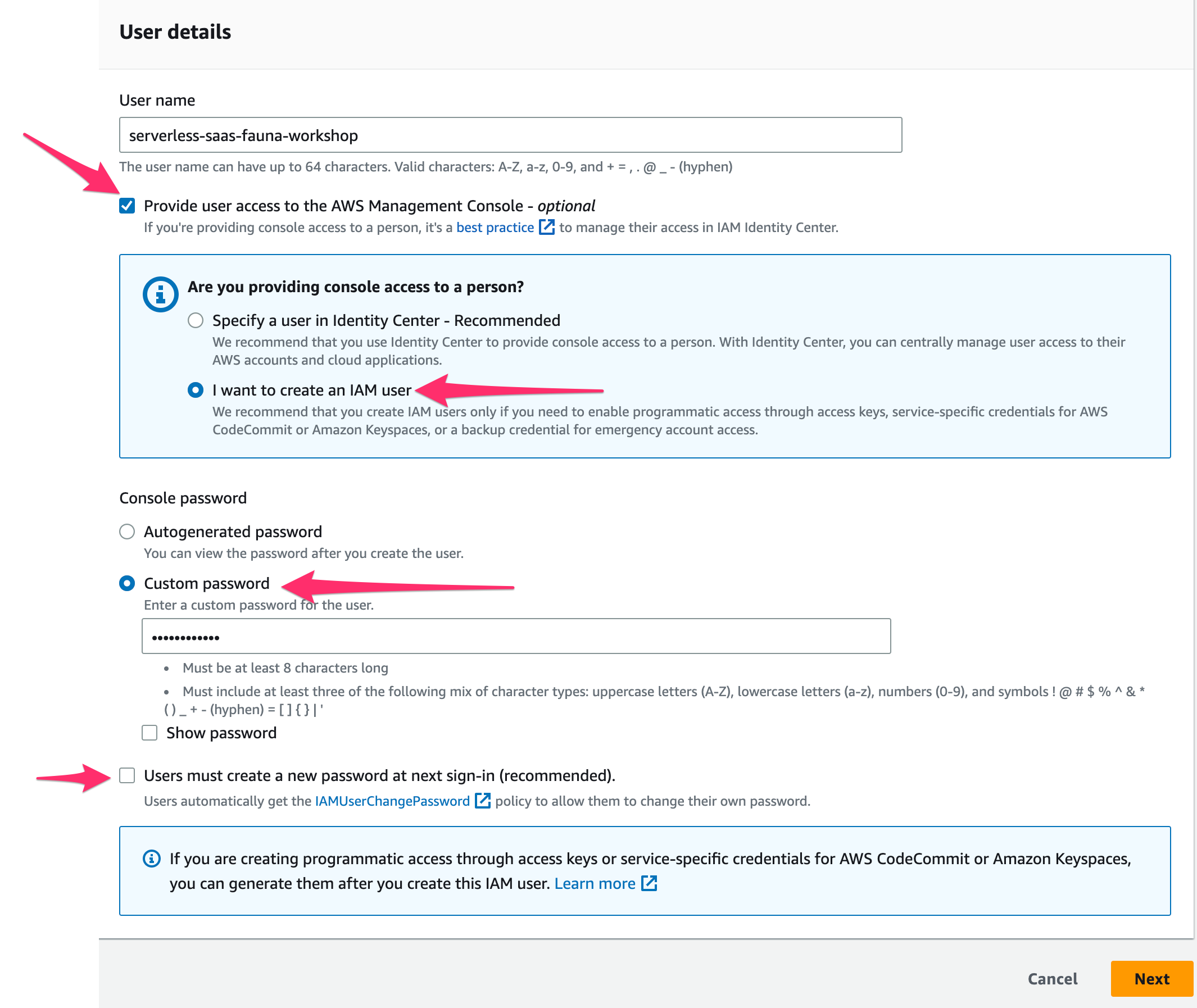
- Click Next
-
Attach the AdministratorAccess IAM Policy:
Select the Attach Policies Directly radio button, then check the AministratorAccess policy checkbox.
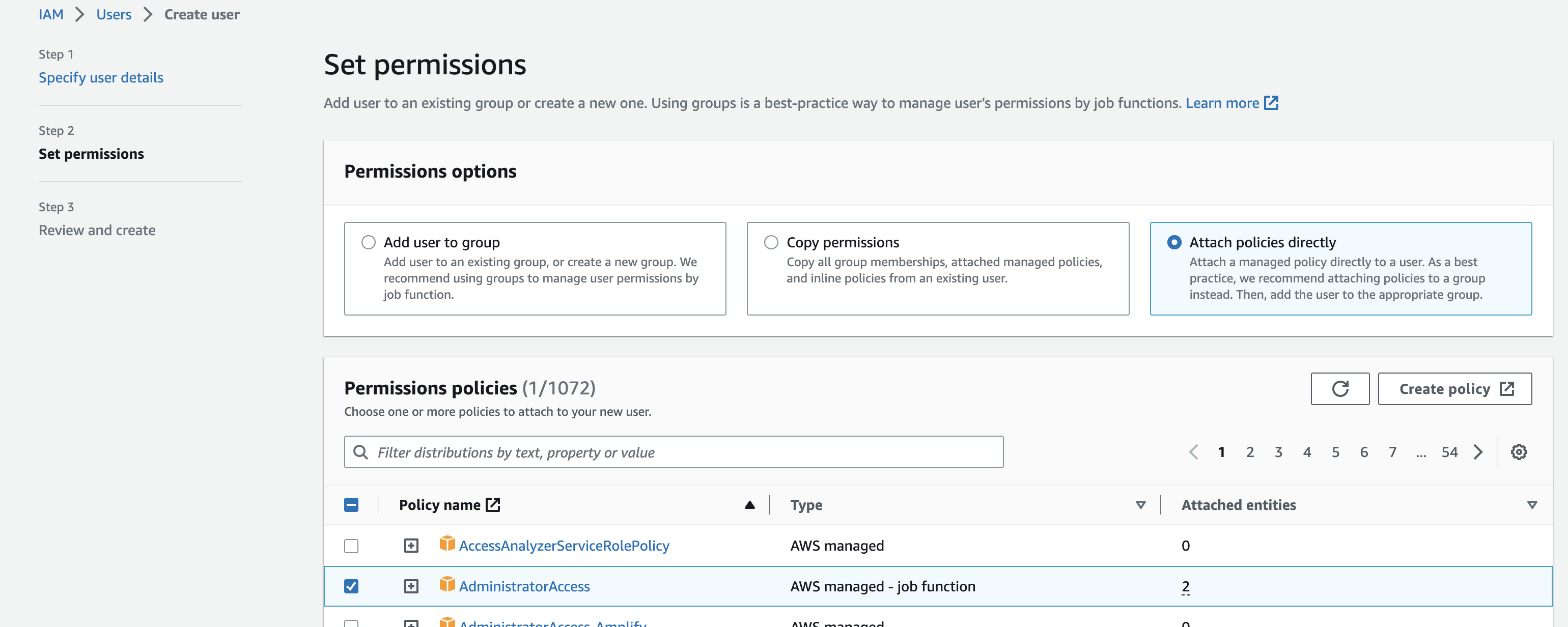
-
Click through the next steps to review and complete the user creation process.
A summary screen appears at the end:
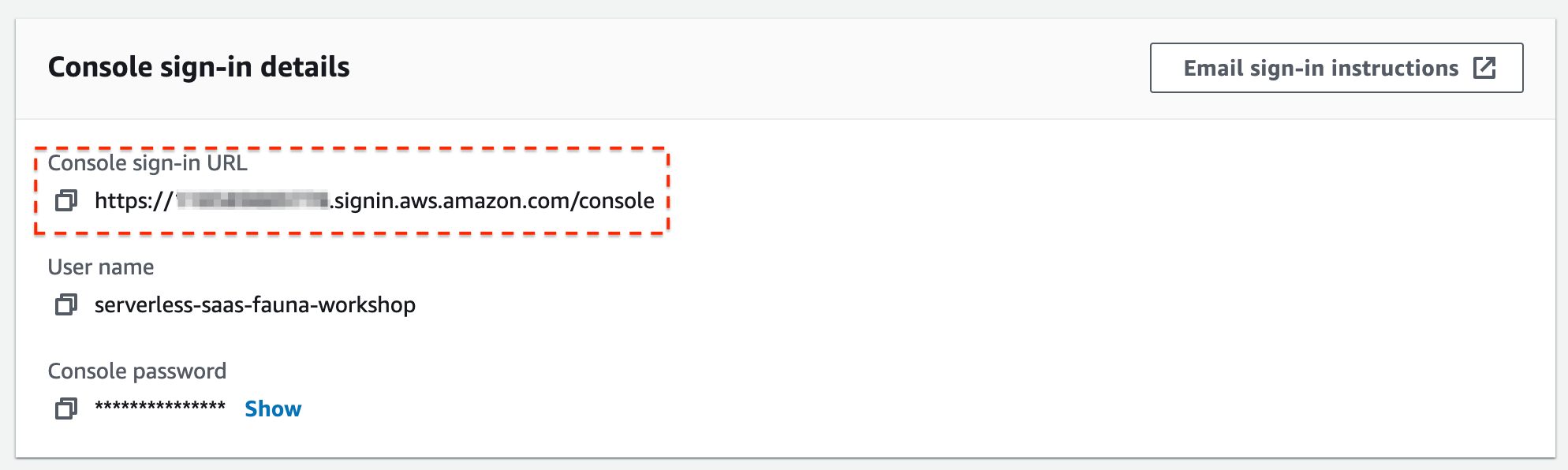
Navigate to the Console sign-in URL and login with the credentials you setup:
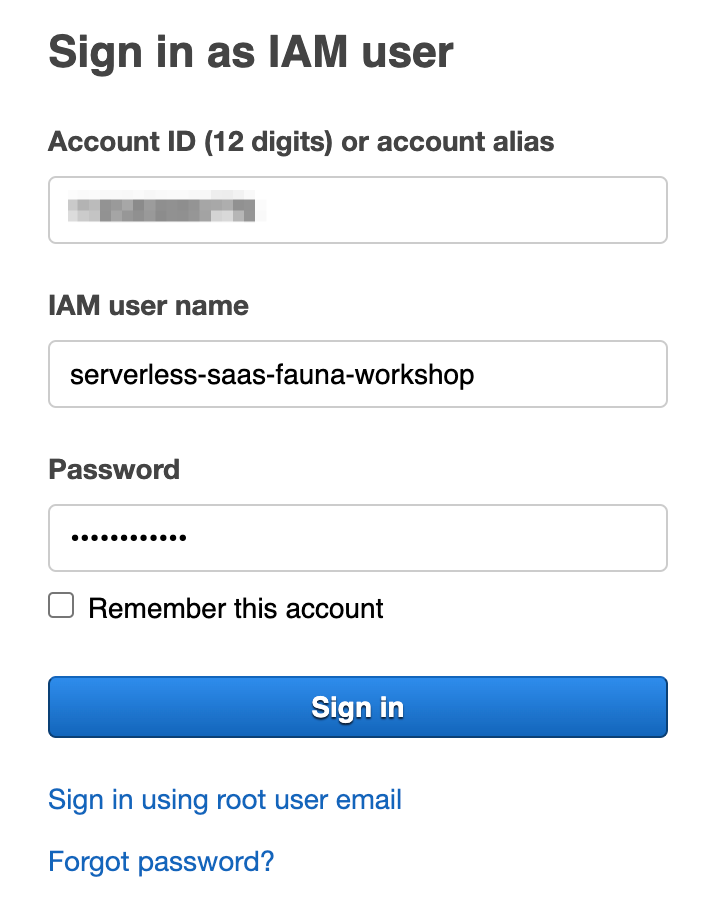
From here on, we’ll go through the workshop using this IAM user.