Fauna Account
Signup for an account
- If you don’t yet have a Fauna account, register for one here
Create a database
- Login to the Fauna dashboard
- Create a new database
- Provide a name, e.g. serverless_workshop
- Choose a Region Group, e.g. United States (US)
- Click Create
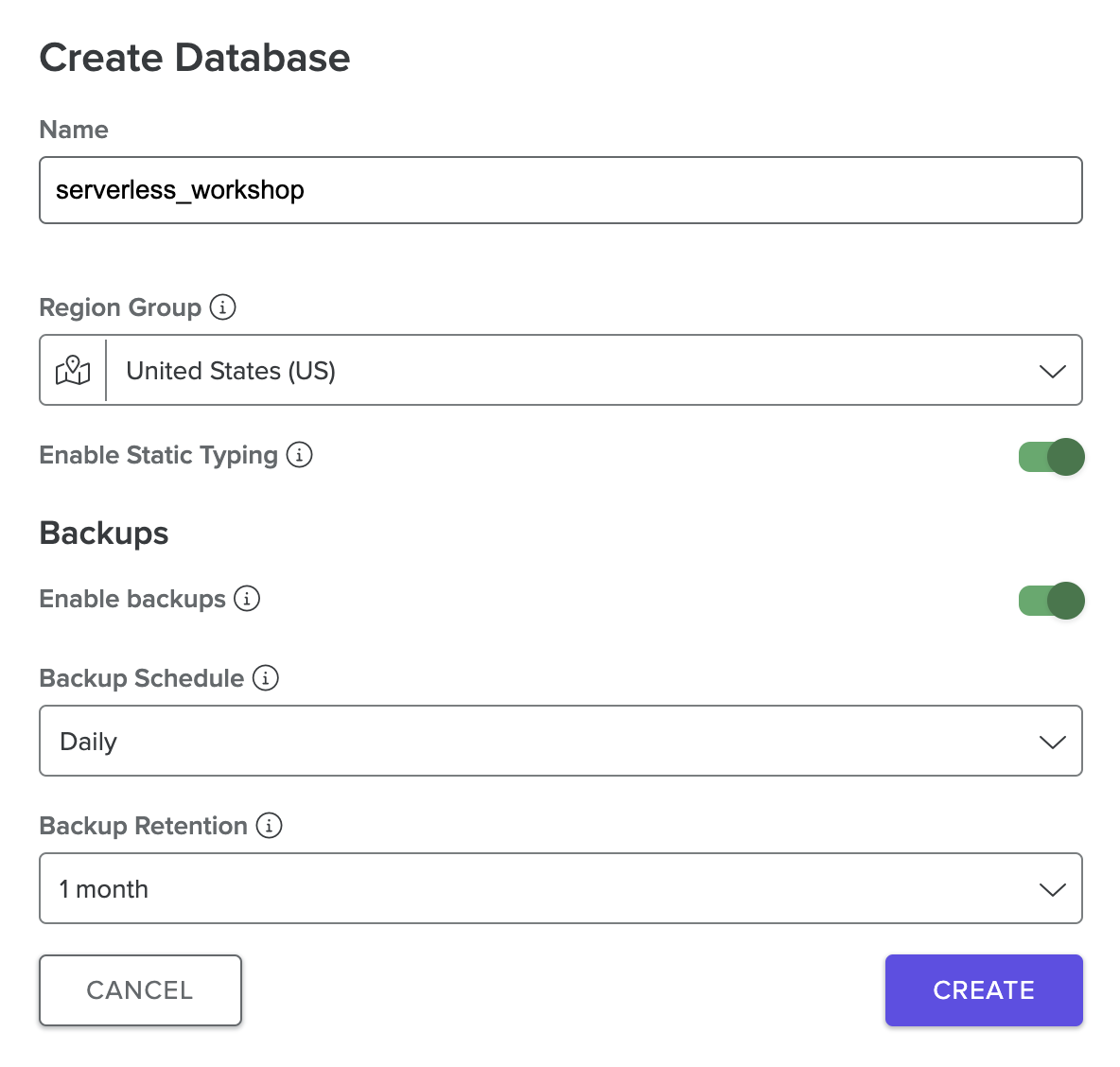
Generate an API Key
- In the new database you just created, run the following command in the web shell:
Key.create({ role: 'admin', data: { name: 'workshop-admin' } }) - You will see an output similar to the following (you will see your own values for id and secret):
{ id: "362569567723061316", coll: Key, ts: Time("2023-04-20T23:08:54.680Z"), secret: "fnAFCBsZ0oAARPEoNMi6tANpiBMReshQtEp3GE0W", role: "admin", data: { name: "workshop-admin", }, } - Copy the value of your key’s secret to a temporary location. You may not see it again if you clear the shell or start a new session.